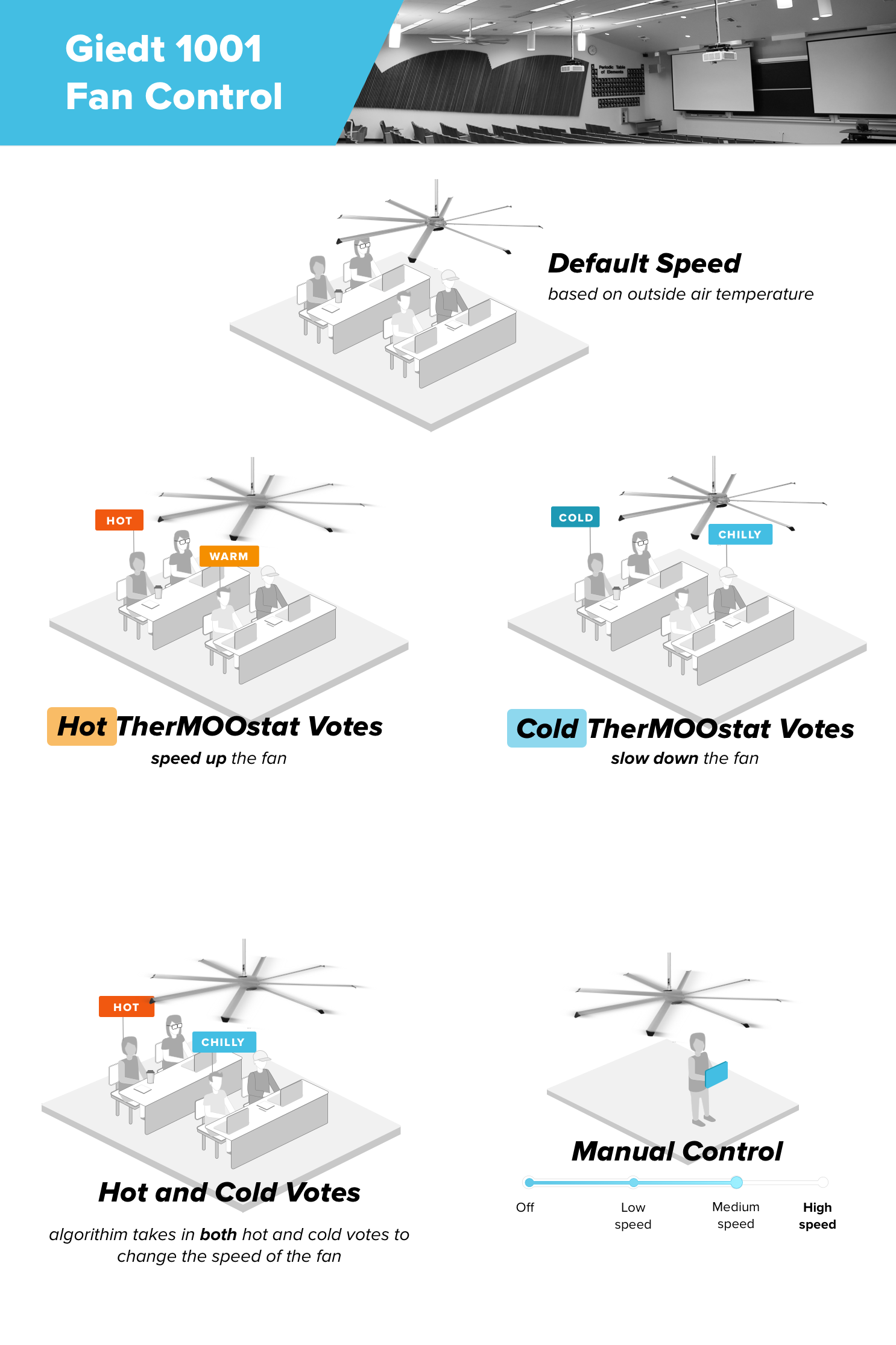TherMOOstat is a
Participatory Thermal Sensing program.
What is Participatory Thermal Sensing?
Participatory Thermal Sensing, or PTS, is a strategy to improve energy efficiency and comfort by crowdsourcing feedback from occupants and incorporating it into HVAC management. The general strategy is to solicit thermal comfort “votes” (e.g., hot, cold) from building occupants and integrate that data into the HVAC management system.
Ready to Create Your Own Comfort Program?
We've compiled all the information you'll need to get your own program off the ground. Browse the sections below to see how we created the TherMOOstat program.
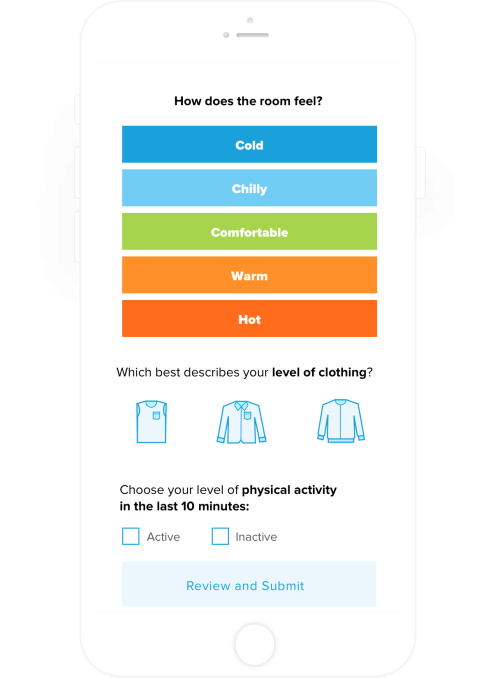
To get a PTS program started you will need someone or several people who can fulfill a variety of roles and responsibilities. We'll describe the key roles that have developed at UC Davis and how you can pinpoint some of these resources on your campus.
Who should be involved?
-
Ideally, someone from your Facilities Department will support the program. This could be someone from your HVAC controls group or anyone that has knowledge of your HVAC system and controls.
-
Communicators! Every campus has a communications department, and we've found it's best to stick to the brand guidelines laid out by your campus. It's best to bring someone on early on, this person should focus on maintaining consistency across your promotions and outreach.
-
A project manager is very helpful. This person doesn't have to spend all of their time working with your PTS system, but one person having ownership of the system is key to its success long-term. Ideally, this isn't a student because they graduate and move on to new roles.
-
Students! At UC Davis we rely on student interns/employees to promote our PTS system and to do data analysis on uncomfortable rooms. Students can have any background, although we've found environmental students bring a lot of passion to the project.
TherMOOstat Resources - Resourcing - A Triage Team
A Triage Team
In order to understand the causes of comfort issues, identify energy inefficiencies, and communicate to get problems fixed, triage should be performed by someone knowledgeable about campus energy systems and well-connected with campus HVAC technicians. We've identified key responsibilities and requirements for a successful triage team.
We're identifying a triage team because it is beneficial to split the responsibilities across several individuals, each bringing a unique skillsets to the group. Feel free to mix and match the responsibilities to the skillsets of those on your team.
Key Responsibilities
-
Read incoming feedback and checking the mechanical system for the corresponding space, making notes for later reference or other team members
-
Addressing/fixing malfunctioning equipment in the BAS, or passing the information along to HVAC technicians as needed
-
Weekly reviews to check room temperatures and setpoints for rooms where feedback was submitted
Key Requirements
-
Technical knowledge of HVAC systems on campus
-
Collaborative relationships with HVAC techs in Facilities
-
Access to Building Management System(s)
-
Access to building floor plans and mechanical drawings
-
Access to the campus traditional work order system
- An Example from UC Davis
- John Coon is a project manager in the office who performs triage and short-term analysis on PTS data. He spends roughly 15% of his time on TherMOOstat related work. In real-time, he fields PTS submissions and checks against the HVAC controls system for broken or malfunctioning equipment. At the end of th week, he spends 1-2 hours a reviewing feedback and trending data as needed.
John's well-suited for this role because he has 20 years of experience with campus buildings, and is well acquainted with their comfort issues as well as what is "normal" for a particular building. - The Role of Building Maintenance Services
-
At UC Davis, the Building Maintanance Services (BMS) group is a sister to the Energy & Engineering group (which is the home of TherMOOstat). In other words, we are two of the several branches within the Facilities Management Department.
The HVAC technicians in the BMS group aren't involved in the triage of PTS data. This choice was strategic because the HVAC technicians have their work orders to handle, and that is their main focus. To insure the PTS data doesn't add to their workload, John investigates PTS data in the HVSC controls system and only 1 issue every 2-3 weeks is passed on to the HVAC technicians (who are responding to at least a dozen work orders in any given week).
TherMOOstat Resources - Resourcing - Creating Engagement
Creating Engagement
Ongoing promotion of your PTS program is crucial to inform and engage potential users and to sustain rates of feedback submissions. For consistency, you will want one person on your team to lead these efforts, whether it is someone within the Facilities Department, someone in the campus sustainability office, or someone from your communications department.
Key Responsibilities
-
Create promotional items with program branding to display around campus
-
Attend campus events (e.g., student or new employee orientations) to promote, and/or offer content to other groups to promote the PTS program
-
Reach out to professors on campus to seek student interns and/or provide them with PTS data for use in course projects
-
Send emails to users with updates or information about the HVAC system related to their feedback (e.g., if they leave comments)
Key Requirements
-
Knowledge of how the PTS system works and key messaging is essential for creating branding, promotional materials, and other communications
-
Experience in customer service is helpful, as well as communicating technical information without relying on the technical jargon
-
Graphic design skills and/or a communications background are a big help for designing promotional campaigns
- An Example from UC Davis
-
TherMOOstat's program manager, Kiernan Salmon, coordinates outreach and engagement for the PTS system. The program's user experience designer, Jessica Contreras, coordinates the look and feel of promotions so they are in line with our branding. Student interns are employed to handle a lot of the fieldwork of attending events and posting promotional materials.
Kiernan also responds to individual TherMOOstat users as needed. She typically replies to TherMOOstat users who express discontent or an incorrect perception about comfort on campus. The team also sees this as an opportunity to educate the campus community on how our buildings are heated and cooled.
-
How to Use Students in Communication Roles
-
At UC Davis we rely heavily on students to promote our PTS system across campus. Students of various majors take on responsibilities including our social media platform, tabling on central campus, and writing the monthly newsletter.
Due to higher turnover rates for students (versus employees), it is crucial to have documentation for your branding (both written voice and tone, and visual colors and graphics). Our team has found Canva very helpful because it allows us to share fonts, colors and graphics across the team and also allows people to review items before they are published.
TherMOOstat Resources - Resourcing - Data Analysis
Data Analysis
Your PTS program will gather a wealth of data, with many possible applications. In addition to triaging incoming data, you will also want team members paying attention to the bigger picture, which includes digging deeper to understand issues, collecting more data, and making decisions about energy efficiency projects based on insights from longer-term data analysis. The human resources required for this aspect include long-term data analysis and project management.
Long-Term Data Analysis
Key Responsibilities and Requirements:
-
Analyze PTS data on a quarterly and annual basis. Lots of patterns will only emerge with aggregate, accumulated data. This should amount to about 1 day of work for one person per month on average.
-
Analysis should involve triangulation with other data sets, such as room temperature, building metadata, and outside air temperature, so access to those additional data sets is required, as are data handling skills, including file-merging.
-
If these analyses are performed by someone other than the person who conducts short-term analysis (a student intern does much of the long-term data analysis at UCD), there should be close collaboration between the two.
Project Management
Key Responsibilities and Requirements:
-
Someone who has experience with project scoping and implementation is required to fully leverage PTS data for major projects, e.g., ceiling fan installation to address hot complaints
-
Collaboration with engineers and project managers
-
This role is not continuous, but as needed. At UC Davis we use at least a year of data to inform a new energy project, and to inform current projects we look at PTS data during and directly following implementation.
-
At UC Davis this role is performed by a project manager, but could also be performed by an engineer if they have projects out on campus and need PTS data.
TherMOOstat Resources - Resourcing - Student Interns
Student Interns
Student interns are a great way to supplement your team’s existing human resources for a PTS program. They can help with promotions or assist in analyzing and responding to PTS comfort votes. Look for certain majors based on the tasks you need done. For example, engineering, economics and/or statistics students do well in data analysis roles, while communications, design, and english majors do well in communication roles; environmental science students are perhaps most versatile.
Responsibilities students can take on:
-
Conduct site visits and speak with PTS system users
-
Utilize data loggers for room temperature data collection and
-
Analyze PTS datasets and investigating incoming votes
-
Writing summaries of PTS votes to share with the campus community
-
Promoting your PTS system across campus or targeting specific buildings
Download the Student Internship PDs and Interview Questions
Download a Student Onboarding Checklist
- Communication Internships
-
Communications student interns are well-suited for a variety of tasks including promotional activities, content creation for newsletters, and occasional data analysis.
Our team has found these students to be most productive when reporting to a project manager, someone who has an understanding of the PTS program and the larger goals of the program on campus.
-
Data Analyst Internships
-
Students can perform a variety of data analysis tasks that are helpful to the investigation of thermal comfort votes. In addition, these internships are the most valuable to students because it gives them a chance for them to expand their skills in Excel and critical thinking.
Depending on a student's skill level, some analytics are done in Excel, while others perform analysis in Python or other tools they're learning in their coursework. Our team has learned that getting these students access to as much data as possible improves the quality of their analysis, e.g. outside air temperature, hot and cold work orders, room temperatures from the HVAC controls system.
-
Engineering Internships
-
Engineering students are well-suited for the triage of PTS votes, data analysis, and investigations into the HVAC controls system.
Our team has found that students spending their first few weeks shadowing a project manager, or someone in the triage role, aids their overall understanding of the project.
After a short mentorship, students are assigned individual investigations based on incoming votes. For example, if one classroom is receiving several votes one week, a student is assigned to investigate whether or not there is an issue in the room.
Your branding is more than the look and feel of your PTS comfort tool. Branding is a way to convey your values and message through visuals, content, and any other touch points you have with your campus.
In this module, we will start with the foundations, your team's and your campus's values. These are the foundation of your branding, what you are trying to communicate to the campus community. Then, we move on to strategizing how to turn your values into the message you'll share, the visual identity of a brand, different channels to share your message, and finally educational aspects of communication and promotion of your PTS comfort tool.
TherMOOstat Resources - Branding - Identifying Values
Identifying Values
The What, How, Why Framework
“WHATs are products, services and job functions we perform. HOWs are values, guiding principles and actions that make us stand out. The WHY defines what the organization stands for—it is the collective purpose, cause or belief... When we align emotionally with our customers, our connection is more meaningful than any affiliation based on features and benefits.”
From “Find Your Why” by Simon Sinek
Your WHY is your program’s collective purpose.
In our team, we believe we can reach innovative solutions when we work together.
In our team, we believe we can reach innovative solutions when we work together.
Your HOW are your core values and principles.
Our UC Davis core values are:
- Education
- Community
- Stewardship
Your WHAT describes your services and what you do.
TherMOOstat is our project to engage and educate the campus community and give them opportunities to be a part of energy conservation on campus.
TherMOOstat Resources - Branding - Content Strategy
Content Strategy
“Bold leadership requires vision and direction: that's your message architecture... The message architecture your team establishes at the beginning of the project will help maintain consistency of vision long after the project launches.”
From “Content Strategy at Work” by Margot Bloomstein
Exercise to Help You Develop Your Message Architecture
- Identify a person, or a few people, to read through a list of adjectives that could potentially describe your values and your team. (see below for a list of adjectives from the book "Content Strategy at Work"
- For each adjective, consider if this is one that describes your team or the program you want to develop. Why is a specific word important to the group?
- After compiling your list, start prioritizing the words. Ideally you will have 5-8 words, keep in mind the more focused your message architecture, the easier it will be to use and follow later.
Case Study - Engaging with Your Audience, UC Davis
At UC Davis, we highlight potential energy savings and comfort investigations by leaning on the keywords of our message architecture. The keywords you use in your Message Architecture can also inform your taglines and calls to action in PTS marketing on your campus.
The message architecture created by the TherMOOstat team is to be approachable yet savvy, community-building, and customer-oriented. Here are the words we prioritized:
- authentic
- friendly
- professional (but not formal)
- visionary (not trendy)
- responsive
- fair and truthful
At UC Davis chose we try to focus on making sure users feel they're making a difference. This sentiment is reflected in our key tagline: You're smarter than a thermostat. With this tagline we aim to express that although we have thermostats across campus, the people in the rooms can give us comfort information we can't get anywhere else.
- Examples of how we incorporate key words in our communication:
- "We try our best to strike a balance accross the factors affecting comfort and to please the majority in a space."
"We read ever vote and comment and use your feedback to find comfort issues on campus."
"The control systems and data loggers show it's at 72°F during the day, and 60°F at night when rooms are empty."
"We can't be in every classroom, so we rely on the community to let us know if classrooms need investigating."
"Our engineers looked int this a little bit more, and it looks like equipment is functioning as it should."
"This classroom is part of an initiative to save energy on campus called Classroom Comfort Band."
TherMOOstat Resources - Branding - Visual Identity
Visual Identity
Visual identity is an important part of your branding. It includes the logos and images you use in your product and communications. The most important thing to remember is consistency. It’s better to use the same logo and image in your emails, flyers, and other communications than to use different ones each time. Being consistent will help people remember your PTS tool.


Using a Logo
Mascots make the tool fun and memorable. Joules the Cow is seen as fun, cute, happy, insightful, and informative.
Using Photography
Use images as needed, especially photos of your campus. Images that include people are generally more engaging that those that don’t. At UC Davis, we have a set of photos with students using TherMOOstat on their phone.
Testing Imagery and Content
Our team tested different imagery on the link to TherMOOstat from the student and staff portal (MyUCDavis). We tested an image of Joules the Cow with content about energy waste versus energy savings, and an image of a student voting on TherMOOstat with content about energy waste and energy savings.
Results showed imagery of Joules the Cow paired with a prompt on energy waste ("Is your room being overheated?") had the most clicks to TherMOOstat.
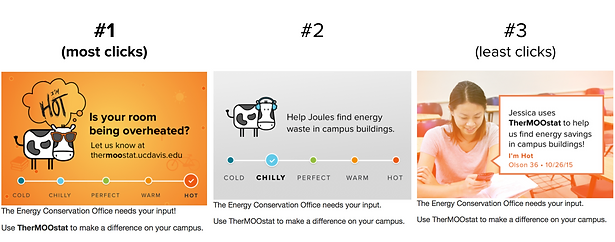
TherMOOstat Resources - Branding - Communication
Communication Channels
Knowing how to communicate and engage with your audience is the key to any project, business, or company. Over the years, we have expanded our communication channels and used them as opportunities to connect with our campus. Below are examples of custom stickers we print to hand out across campus.


Distributing Your Message
You can send out messaging in newsletters, social media postings, fliers, and/or emails. Below are the channels we use at UC Davis and general frequency for each.
- Newsletter
- Social Media
- University Websites
- Flyers & Stickers
- Tabling at Events
- Within the PTS Tool
- Confirmation Emails
- Personalized Emails
Download our seasonal flyer backgrounds to make your own flyers. Layer your logo and some promotional text over the patterns below to create a fun and engaging material for digital and print.
TherMOOstat Resources - Branding - Educational Opportunities
Educational Opportunities
We’ve collected information about how comfort works on a University campus and display it publicly on Campus Comfort 101. If this information is also applicable to your campus, you're welcome to refer members of your campus to this website. Some items such as seasonal comfort trends or tips for comfort may be applicable across the UC system.
What the Community Wants to Learn
At UCD, we find that students and staff do want to learn about how comfort relates to energy and what projects are going on around campus to save energy. For example, the figure below shows student rankings of their interest in comfort issues in a survey we conducted. We use surveys like this to get feedback on our PTS program and tailor our Campus Comfort 101 website, so we are explaining the concepts people are most interested in on campus. We are happy to share our survey instruments and results with you, below.
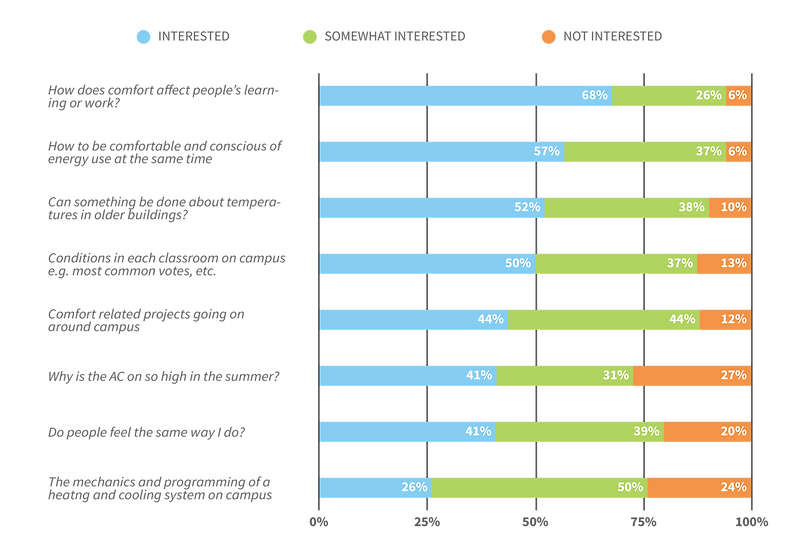
Common Comfort Misconceptions
Through comments left on TherMOOstat, we see common misconceptions about comfort in our campus buildings. These mostly occur because campus buildings operate differently than what most people are used to (our homes), and because some energy efficiency measures are counter-intuitive.
- Economizers
- For example, we use economizers on campus to bring in cooler outside air in the morning. TherMOOstat users thought we were wasting energy by cooling buildings when it wasn’t even hot outside: “There is no need to have the AC on this early in the morning, it is already cold outside. The room temperature reflects a comfortable temperature.” This is an example of our team needing to explain a piece of equipment that TherMOOstat users likely never heard of before, because it’s not common for a home to have an economizer.
- Ventilation Guidelines
- We also get a lot of comments from TherMOOstat users who feel air blowing all the time, and think something is broken or it's a waste of energy: “It’s like the air is circulating but not cold. So like a perpetual fan mode.” On the Campus Comfort 101 website, we explain the CA code to ventilate spaces, the impact of body heat and the need to circulate air, and that constant ventilation helps with air mixing.
In this module, we'll review the difference between PTS votes and work orders, questions to consider before deciding how you'll respond to submissions, what to expect, and different types of users and how it affects triage. Lastly, we'll end with a few workflows that have come up repeatedly in our team's triage of TherMOOstat submissions.
In considering how to handle incoming PTS data, it is useful to review the goals of a PTS system compared to a traditional work order system. Although both PTS and traditional work orders can be channels for temperature complaints, they are quite different in several ways.
At UC Davis, our work order system is reactive and every work order is responded to, while our PTS system is proactive because we aggregate submissions to find opportunities to increase energy efficiency. We use submissions proactively on a longer time-scale, and on a shorter time-scale, we triage feedback to find and act on malfunctioning HVAC equipment.
TherMOOstat Resources - Triage - Questions to Consider
Questions to Consider
At UC Davis, the main purpose of our Comfort Tool, TherMOOstat, is to collect comfort data that can be used to find opportunities for energy efficiency. We emphasize that we think comfort and energy efficiency go hand-in-hand.
To share these priorities we have for the project, we have a template email to send to users of the Comfort Tool. We copy certain sentences of this template into an email we're writing to users depending on what we want to emphasize to the user.
You can find one of our email templates here.
1. How much control do you have?
The amount of control you have to make changes depending on users' votes, and the level of control a user has over his or her space affects how you triage data. For example, if users have no control over their room temperature and your team can remotely control temperature settings, when will you make a change and when will you not make a change?
-
How much control do campus building occupants have over thermal conditions? When do you encourage them to take control?
-
How much remote visibility do you have into room temperatures on campus?
-
Are you able to make changes to the BAS if necessary?
2. When will you take action?
At UC Davis we are very careful about changing set points in response to PTS votes. Our team only makes changes when we receive several votes from different people in the same room within the same hour. We also only submit a work order if we know HVAC equipment is malfunctioning and can't be fixed remotely. Lastly, we typically don't tell users if we changed a temperature set point because we don't want to promote the idea that TherMOOstat is about changing room temperatures with every vote. We do however, communicate to users when we find broken equipment based on their votes.
-
When you can control the BAS, when will you make changes based on PTS feedback? When will you not?
-
Will you ever submit a work order request based on PTS feedback? Under what conditions?
-
If you take action, how will you communicate this with the PTS user?
3. What rules can you set for taking action?
The questions below are more difficult to answer, and are not necessary to answer before your PTS system is piloted/launched. Your team's answers to these questions may even change based on the building you're receiving feedback from. Over time as you receive more feedback, your answers to these questions will become more clear.
-
What conditions do you consider the HVAC system to be functioning?
-
What is the acceptable indoor temperature range on your campus?
-
What are the key performance indicators that inform your triage thresholds? E.g. room temperature compared to set point.
TherMOOstat Resources - Triage - What to Expect
What to Expect
This comfort tool program can be as small or as far-reaching as your campus finds appropriate. At UC Davis, patterns have shown us our average rate of thermal comfort feedback, and we can show you what that means in terms of actionable data and interaction with our comfort tool users.
Rate of Thermal Comfort Votes
Expect about 3 votes per week per building with PTS, on average. (For example, UCD TherMOOstat receives about 106 votes per week from an average of 37 unique buildings.)
If an energy project is ongoing in a building expect closer to 15 votes per week (provided PTS is promoted to occupants).
Vote volume will be slower in the summer and higher during Spring-to-Summer and Fall-to-Winter transitions. Users tend not to vote when conditions are comfortable.
Communicating with Users
Language in the app communicates to users that voting helps Facilities identify issues but is not the same as submitting a work order, so most don’t expect guaranteed or immediate changes when they submit feedback.
At UCD, we send custom emails to users when they seem to not understand how their building works (e.g., when they don’t realize they can actually control their room’s thermostat). UCD sends less than 10/week on average.
Actionable Data
At UCD, most incoming votes (~90%) require no action beyond checking the BAS to find equipment is functioning properly.
For about 10% of votes, you might find upon investigation that the room temperature is outside the dead band or standard. You might expect to modify temperature set points twice per month on average and generate one new work order per month on average based on PTS data (based on UCD experince with campus-wide PTS).
-
Introducing a PTS System to HVAC Technicians
-
Since a PTS system yields similar data as a work order request, e.g. both are hot and cold complaints, a common concern for HVAC technicians is that a PTS system will create more work for them. While this is a valid concern, and one we experienced at UC Davis, we've found that having TherMOOstat doesn't dramatically affect the number of work orders the HVAC technicians have on their plate.
Our team takes on PTS data triage, so we review incoming feedback and only 1 PTS vote every 2-3 weeks turns into a work order submissions for HVAC technicians to address, which is typically broken equipment or something we can't address remotely.
When we first introduced our PTS system TherMOOstat to our HVAC technicians, we scheduled a 30 minute meeting with the group and covered the following items:
1. Background on TherMOOstat and our mascot Joules the Cow
2. Reviewed humorous comments written by TherMOOstat users
3. Discussed our tactic to triage incoming feedback, and
4. Demonstrated most incoming feedback occurs when room temperatures are within their deadband and the HVAC equipment is functioning
| Facilities' Response | User Options | Staff Responsibility | |
|---|---|---|---|
| PTS Vote | Most submissions don't require a response. Votes are roughly 60% student votes and 40% staff votes. |
Thermal comfort feedback only, with a "comfortable" option and other comfort-related questions. | Requires time to read and investigate incoming votes. |
| Work Order |
Always requires a response, typically a site visit. |
Temperature complaints are one of the many types of work orders, e.g. lighting, plumbing, custodial, etc. | Requires multiple technicians to diagnose and address problem. |
TherMOOstat Resources - Triage - Knowing Your Users
Knowing Your Users
Understanding your users is a big help when it comes to deciding how to respond to their feedback. At UC Davis, we’ve described different kinds of TherMOOstat users based on experience and research with the tool over the past 5+ years. We characterize users by their expectations and how much they move around the campus. We suggest actions during data triage based on user segments.
Frequent User
Characteristics:
-
Submits feedback often, wants to see change
-
Does not usually leave comments
-
Loves Joules, the UC Davis mascot
Representative Comment: "This room is really warm every week when I go to class on Tuesdays from 3-4 PM"
Suggested Response: Share applications of aggregate PTS data to show that their votes count.
Engaged User
Characteristics:
-
Invested in their space and campus
-
Gives insightful and specific comments
-
Wants to learn more about campus energy use
Representative Comment: "The sides of the room have vents in the ceiling, so the constant air flow makes it feel especially cold."
Suggested Response: Show them success stories and encourage them to share the PTS program with others.
Frustrated User
Characteristics:
-
Expects immediate action
-
Uses CAPS and exclamations in comments
-
May confuse PTS with a work order
Representative Comment: "Seriously, we are freezing. People are trying to use their backpacks and bits of paper for warmth."
Suggested Response: Try to connect expectations of the PTS program and address misconceptions about the building.
TherMOOstat Resources - Triage - Workflows
Workflows
Not all thermal comfort feedback is equal! You will want to respond differently based on a number of factors, such as multiple submissions from the same room around the same time, and users’ tone or extra details given in open-ended comments. The flowchart below depicts general rules we have set for triaging incoming feedback from TherMOOstat and examples of the rules in action. You should decide which of these rules to adopt and any other useful rules tailored to your campus, climate, and community.
| Download a workflow checklist for student interns to perform comfort data triage. | Workflow Checklist |
| Download a template workflow to brainstorm who will take on what portions of the workflow. | Template Workflow |
The general applications UC Davis has found for PTS data are summarized below. The following sections provide more detail and examples of each application. If you think of another way to use the data, please let us know and we will add it to the list.
Improve Comfort & Efficiency
Analyze long-term feedback trends to detect a need for equipment calibration, air supply vent adjustments, and possible changes toward energy efficient set points and schedules.
Evaluate EE Initiatives
Change HVAC operations to improve energy efficiency (EE), and promoting PTS to occupants as a way to monitor and assess the impact of the HVAC change on their comfort.
Prioritize Projects
Track feedback to prioritize building and occupant comfort needs for future retrofit projects. Feedback can also be used to provide data to support newly proposed projects.
Automate Controls
Use TherMOOstat data to make real-time adjustments to an HVAC controls system. Algorithms determine if adjustments are needed to optimize comfort and energy.
TherMOOstat Resources - Applications - Comfort & Efficiency
Comfort & Efficiency
Looking at Long-Term Trends
Analyzing long-term trends in PTS data reveals opportunities to improve campus comfort and efficiency--sometimes simultaneously! One initiative that has come out of PTS data at UCD is the “Campus Comfort Band,” a new set of temperature guidelines.
PTS data from classroom buildings has consistently shown that occupants are too cold on very hot days. Specifically, occupants report the room is too cold when the outside temperature gets over 95°F and the room is below 75°F.
Download questions to prompt your own data analysis.
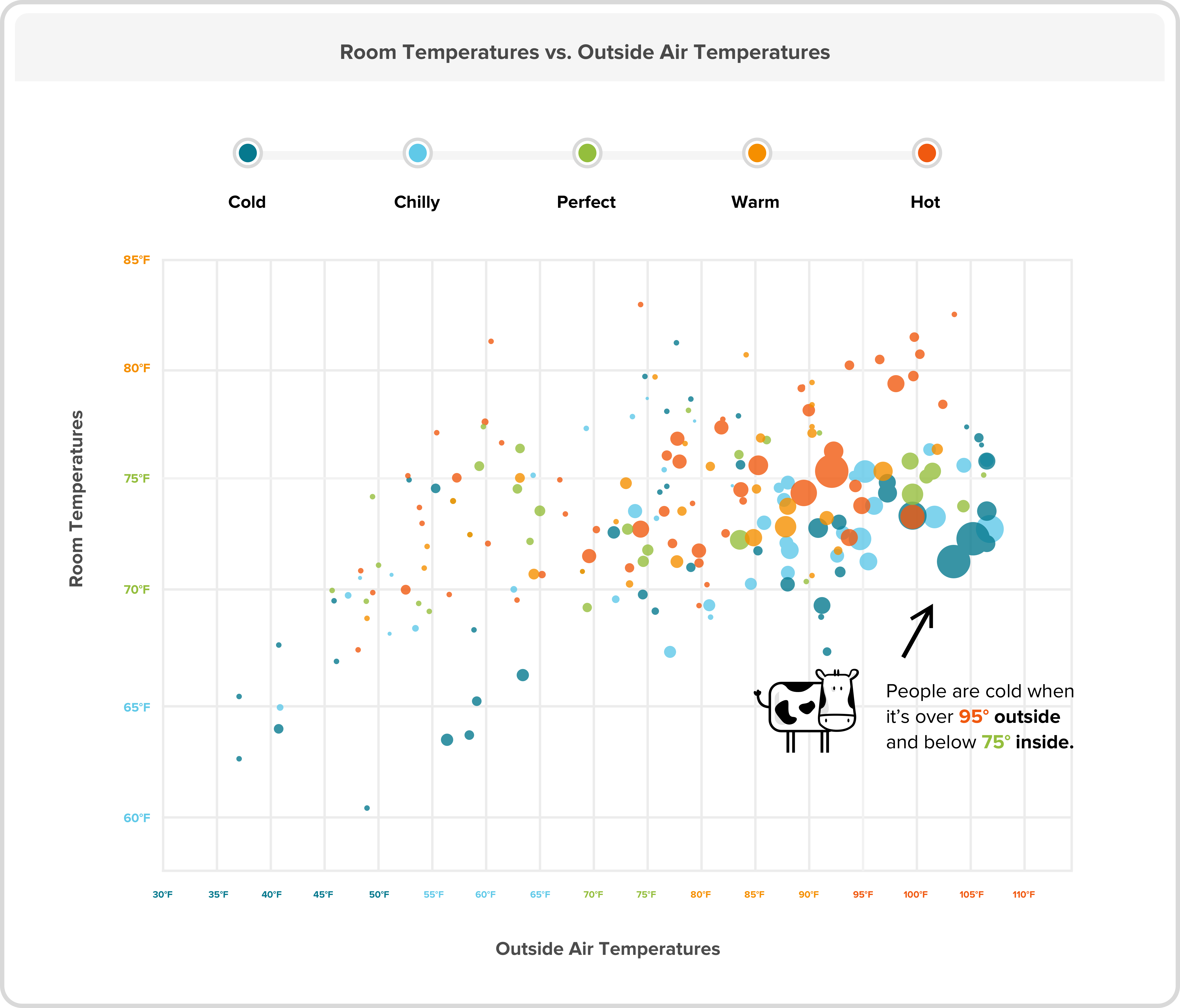
Changing Set Points
This raised a red flag for energy waste from overcooling indoor spaces! In response, the Campus Comfort Band was developed for classrooms, with a range of indoor set points fluctuating throughout the day based on the outdoor temperature.
Classrooms set points are now set between 71°F - 76°F when it's warmer outside, and between 69°F - 74°F when it's cooler outside.
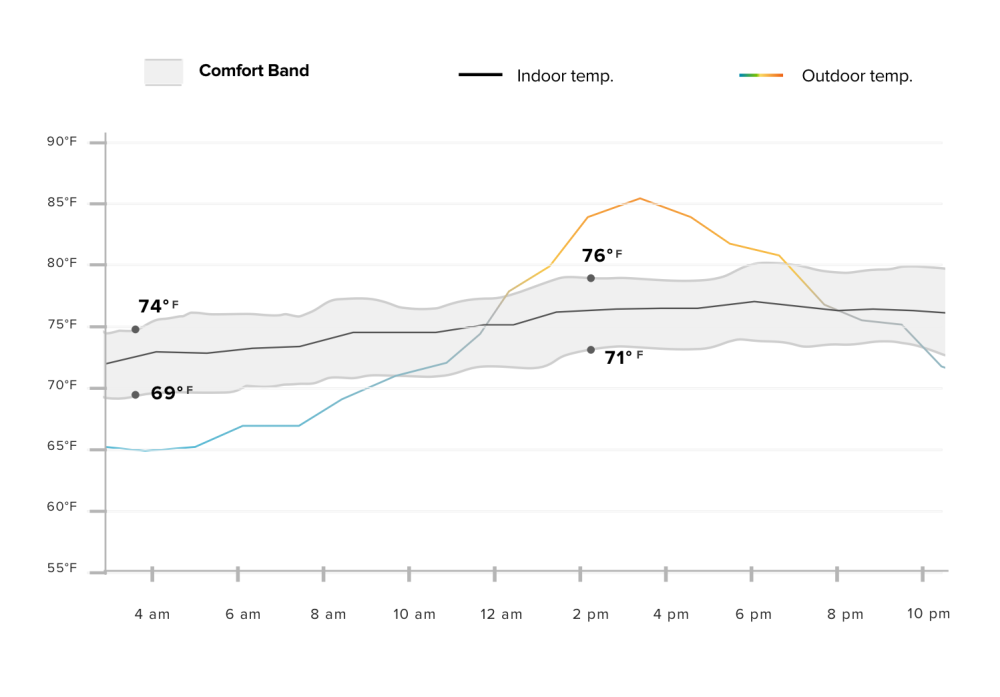
TherMOOstat Resources - Applications - Prioritizing Energy Projects
Prioritizing Energy Projects
All UC campuses likely have a long list of projects needed to improve building performance, many of which require major capital investment. PTS data can be used to help prioritize these needs for long-term planning of retrofits.
Example from UC Davis: Wellman Hall
Wellman Hall is a classroom building on campus that receives an average of 400 votes every year, up to 30% more comfort feedback than is received by other classroom buildings on campus. From January 2015 - August 2016, there were 24 work orders initiated for Wellman through Facilities Management, with solutions totaling over $9,000. We used TherMOOstat feedback and performed an investigation into 32 classrooms in Wellman.
We attempted to address issues by adjusting the Siemens (BAS) programming for the HVAC system, but this was not effective due to poor location of sensors controlling the HVAC system. We used our research and TherMOOstat feedback to create a report in favor of an energy retrofit. In the Summer of 2017 a project was undertaken to reinstall the sensors that were throwing off the HVAC programming. We are now using TherMOOstat feedback to continuously fine tune the HVAC programming.
| View the Comfort Report for Wellman Hall | Wellman Hall Comfort Report |
| Download the Comfort Report Template | Comfort Report Template |
TherMOOstat Resources - Applications - Evaluating Energy Projects
Evaluating Energy Projects
PTS data enables more proactive energy efficiency projects because it provides a communication channel with building occupants to ensure projects do not adversely affect them. At UC Davis, we use TherMOOstat to check in before, during, and/or after an energy efficiency initiative.
Example from UC Davis: Meyer Hall
An energy efficiency project in a laboratory building on campus began with a test to find any leaks between the hot and cold water systems. The chilled water was turned off for one week in January to pinpoint issues and/or leaks.
TherMOOstat was advertised via flyers in the building during this time. In that week, we received 15 TherMOOstat votes: 7 hot, 5 warm, 2 perfect, and 1 chilly. TherMOOstat was the main point of contact for building occupants to reach out and give us feedback. Only two work orders were also submitted during this period by people who didn’t know about TherMOOstat.
Example from UC Davis Small Buildings
A second example is a project called Small Workplace Air and Remote Monitoring (SWARM), which aims to increase smaller buildings' visibility and be a part of energy efficiency initiatives on campus. The project installs WiFi enabled thermostats in these smaller buildings, enabling Facilities to remotely see the temperature and program the thermostats. After the thermostats are installed, TherMOOstat is advertised to occupants via flyers in the buildings. Facilities uses TherMOOstat to continuously monitor SWARM buildings and to keep in touch with the occupants after the installation of the new thermostats.
TherMOOstat Resources - Applications - Automated Feedback Loop
Automated Feedback Loop
There are opportunities to streamline parts of the PTS data triage process and give occupants even more control by integrating PTS with the BAS.
Steps in the Feedback Loop
Algorithms can be programmed to automatically adjust set points based on incoming comfort data. This is a huge undertaking. UC Merced researchers experimented with this with their program, Thermovote. We’ve also experimented with it in our Energy Conservation Office building. These experiments have so far been limited to single buildings because of the complications of working with different types of building automation systems and equipment. Another example of automating the feedback loop is by enabling control of large fans. UCD has done this and recommends the following process.
- Scope out rooms to target by reviewing comfort votes. Good candidates include rooms with PTS comments that indicate stuffiness or airflow issues.
- Determine the size and location of a fan based on what will work for the chosen room, e.g., 3 residential sized fans versus one 8’ commercial fan.
- Obtain approvals for the fan (this is likely to be different for each campus).
- Scope necessary hardware to connect PTS to the speed of the ceiling fan. At UC Davis we use raspberry pi and labjack hardware.
- Coordinate fan install with Facilities and necessary coding to connect PTS to the fan with computer science students.
Example from UC Davis: Automated PTS Fan Control
In a classroom on the UC Davis campus, the Facilities Department installed two 8 foot high-volume, low-speed ceiling fans. These fans operate on a range of 0-10 volts, determined by TherMOOstat votes. This is our first pilot to improve comfort and save energy, and automate the feedback loop.
With the help of two computer science interns, and a graduate student researcher, we have connected TherMOOstat votes to control the speed of the ceiling fans in real time. Since the installation of the ceiling fans, engagement with TherMOOstat has grown from 2-5 votes per month to as many as 70 votes/month.
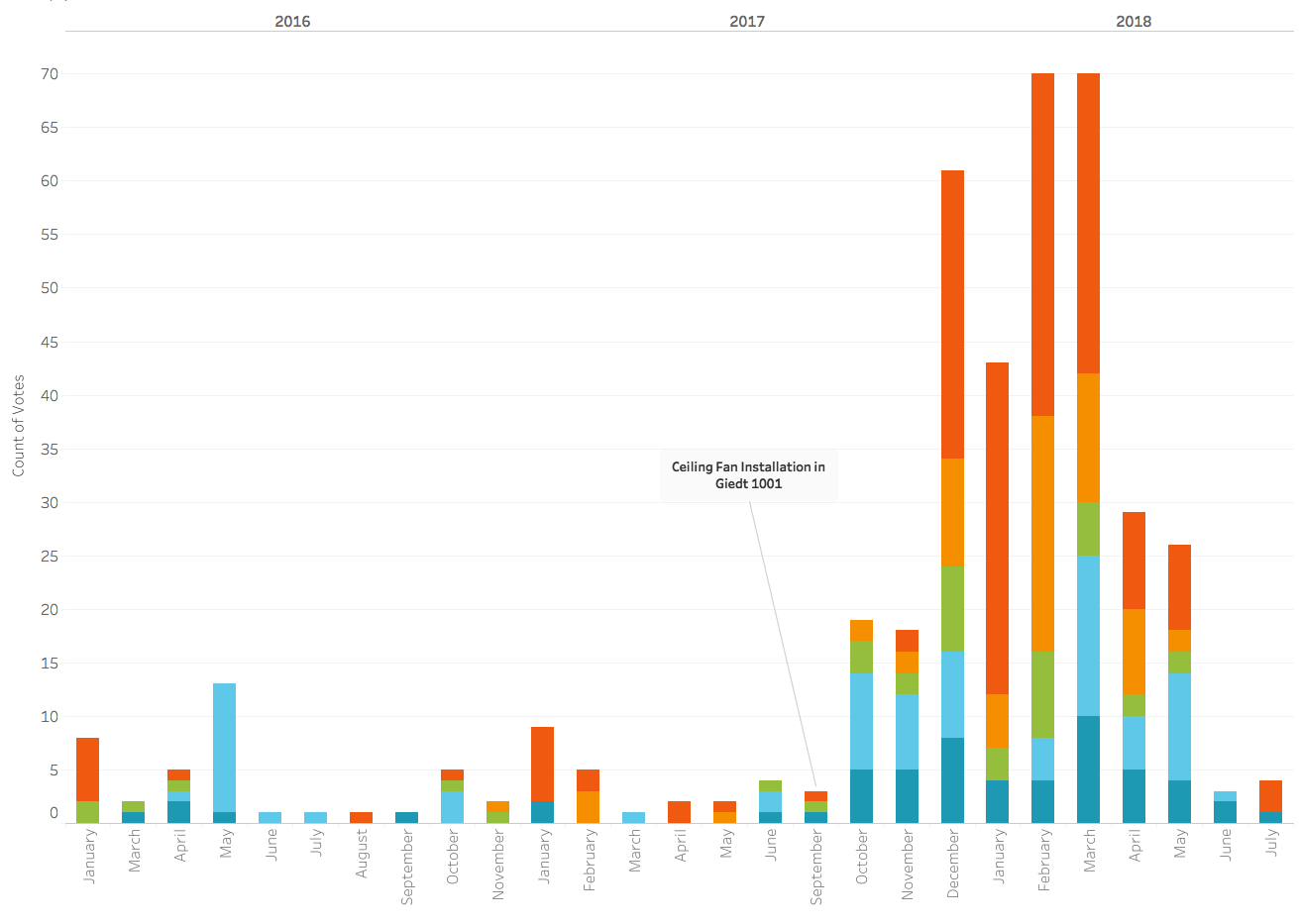
Fan Control Algorithm
Below you can see a simplified version of the algorithm we’ve used to control the fan.
If there are no TherMOOstat votes, the fan speed is at default, determined by outside air temperature. Hot votes increase the speed of the fan, while cold votes decrease the speed of the fan (the fan does not reverse direction). If hot and cold votes are received simultaneously, our algorithm determines how this will affect the speed of the fan.